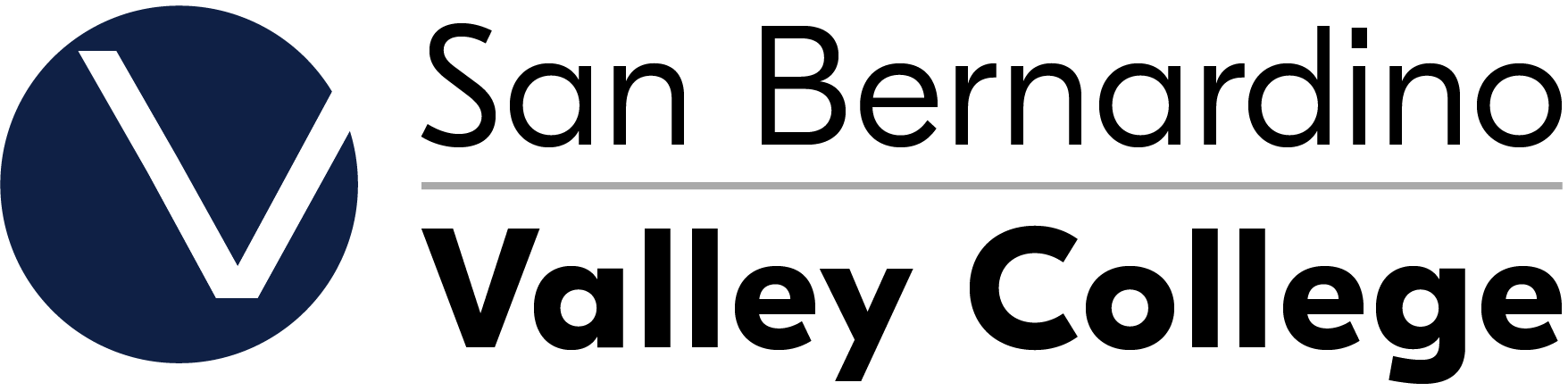Learn to Learn Online
A Quick Orientation to Online Learning @ SBVC......
Online learning may be new to many of you. And you need to know up front that learning online is something that is learned. So this is a quick orientation that will help you "learn to learn online."
Please click on the link below. That will take you to SBVC's Canvas login portal.
Enter the same username you use for SelfService. Then enter your network password (same as the password you use for SelfService). Click "Log in."
The immediate page will be an annoucnements page. Click "Continue to your requested website."
You will now be in your Canvas Dashboard. All of your courses will be displayed here. You may change which courses are showing on your Dashboard through the "Courses" button in the left-side navigation. From there click "All Courses," then star the classes you want displayed (for example, star all of the courses in the present semester).
Have fun "learning to learn online!!!"