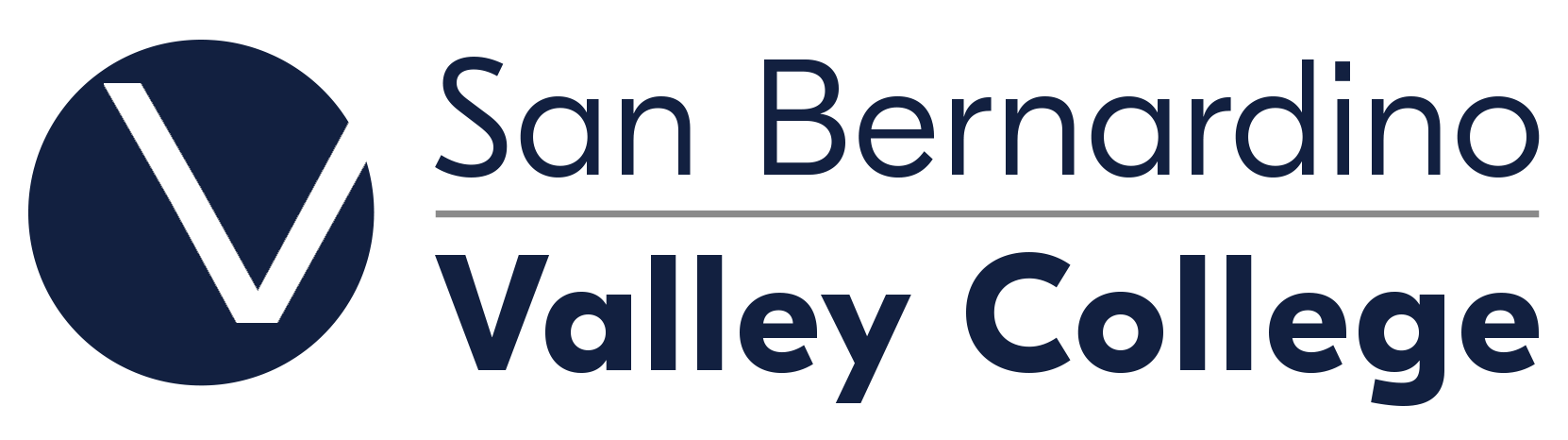Enrollment Process
Dual Enrollment Process
We’re so excited that you are interested in the Dual Enrollment Program. Please follow the steps below to start the enrollment process.
Note: Dual Enrollment does not provide, distribute, or purchase course materials, including textbooks. Please contact your school to see if materials are available to you at no cost and how to obtain those materials.
* The Dual Enrollment program currently only includes selected courses in partnership with participating schools and districts. Our program does not currently offer all courses seen in the Academic Catalog. Selecting non-partnership courses may result in fees being charged to your student account.
Create an OpenCCC.net account.
- Please click here to watch a video to assist you. A CCCID will be provided after creating an account. Your CCCID is not your SBVC student ID#.
Apply to SBVC.
- Sign into the OpenCCC account you created and click on "Start a New Application" for the term you wish to take classes. Next, you will automatically be sent a confirmation email confirming your application. Your 8-digit confirmation # is not your SBVC student ID#. Please save your confirmation number. You will be asked for it in the next step.
- You will receive a second email within the next business day welcoming you to SBVC. This second email will also contain your 7-digit SBVC student ID#, which will be used for the rest of your SBVC academic journey.
Fill out the Dual Enrollment Concurrent Enrollment Packet Questionnaire for the semester you would like to take classes.
- Currently, we have forms for the 2025SP, 2025SM, 2025FA semester available.
- Completing this form will establish the communication with the Dual Enrollment team so we can help you through the enrollment process.
- Check your email! You should receive the Dual Enrollment Concurrent Enrollment forms within 10 business days (do not include weekends, holidays, or days our office is closed) of completing the questionnaire. If you do not receive your forms within 3 business days, please contact the Dual Enrollment team ASAP.
CHANGING COURSES
- If you decide to change the courses on your concurrent enrollment forms, you will need to do so using the form for the 2025SP, 2025SM, 2025FA semester. After completing that form, new documents should be emailed within 3 business days.
SUBMITTING DOCUMENTS
- Sign and upload ALL of the Concurrent Enrollment Packet forms that were emailed to you. Failure to sign and upload all documents may result in delays in the enrollment process.
- After students have submitted all signed forms, and we've checked them, we'll send them to site contacts to obtain principal signatures and attach transcripts.
- The last day Dual Enrollment will accept 2025 Spring paperwork will be 3 weeks before the start of class.
To browse available classes, please click here. Note that you may only enroll in the classes you petitioned for.
Register for classes on SelfService.
- For more information on how to register, please watch these videos.
- If you would like to attend a regisration workshop, please view the possible workshop dates here.
- Open registration begins 11/22/24 for concurrent enrollment students. It is highly
encouraged to register as soon as possible.
- For Spring 2025, our deadline for registration is 12/22/24.
Meet with a Counselor
- Schedule a meeting with a counselor - All Dual Enrollment students are recommended to schedule an appointment with one of our counselors. Students will be emailed instructions for how to schedule this appointment.
- Attend a Dual Enrollment Welcome & Canvas Workshop. We will email more information
about upcoming workshops to students who have successfully registered for classes.
- To see the available workshop dates, click here.
- Submit a mid-semester progress report. You'll need to meet with your Dual Enrollment
Counselor during the semester, so please make sure to reach out to them for an appointment.
Your Dual Enrollment Counselors are:
Vinh Chiem (vchiem@valleycollege.edu) and Amairany Rivera (amrivera@valleycollege.edu).
Additional Resources
Please use the following How-To Videos for assistance.
If you have questions or get stuck anywhere along the way, please feel free to join us for office hours on Tuesdays from 4 - 5 pm using this link.