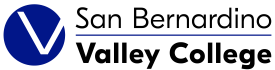OpenCCC Application
Creating an OpenCCC Account
For first time students, the enrollment process begins with creating an OpenCCC.net account. This website is used by all California Community Colleges for Applications. In order to apply to SBVC, you must first create an OpenCCC account. If you have
Please note, in order to complete the application, you will need your social security number (if available). Although it is possible to complete the process without this number, the fees assessed each student are different. Moreover, in order to clear any holds that come from not entering a social security number (or entering an incorrect number) you are required to present a physical card to the Admissions office on the SBVC campus within two weeks. Please note some tips below:
- Use your full legal name as it appears on your birth certificate. No nicknames, if you have two last names list both, hyphenate if applicable, etc. Any errors on your name can cause delays in processing.
- Use a personal email address-not one assigned by a high school. You will lose access to that email after you graduate.
- Keep record of your CCCID number, SBVC student ID #, and any confirmation numbers you may get.
Directions
Please watch the video below or click here for directions on how to create an OpenCCC.net account.
Please watch the video below or click here for directions on how to apply to San Bernardino Valley College after you have created an OpenCCC account.
Please watch the video below or click here for directions on how to log into an existing OpenCCC account.