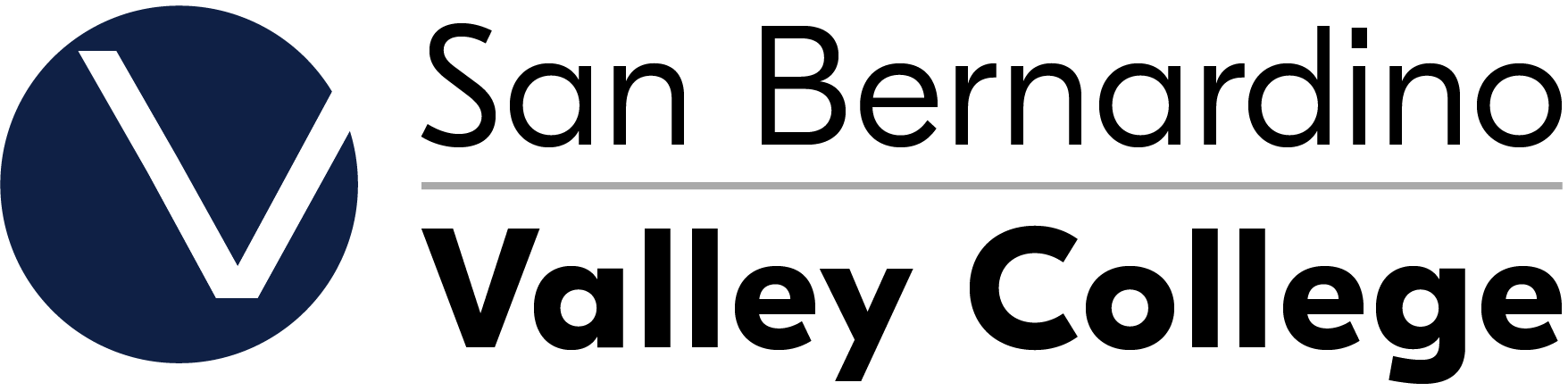Appstream
AppStream
AppStream gives students access to a virtual computer with campus software for use to complete instructional assignments.
How to access AppStream: Download Instructions
Connecting Google Drive to your AppStream: Download Intructions
Adobe CC AppStream
Available apps:
- Trelby
- Adobe - Premire, After Effects, Audition, Illustrator, Photoshop, InDesign
- Audacity
- DaVinci Resolve
- OBS
Electronics AppStream
Available apps:
- Arduino
- ExpressPCB and ExpressSCH
- Fritzing
- Multisim and Ultiboard
- Keil
Autodesk AppStream
Available apps:
- Maya
- Autocad
- Revit
Quickbooks, PSPP, and Backflow Sim AppStream
Available apps:
- Quickbooks
- PSPP
- Backflow Sim
- JASP
Launch Quickbooks, PSPP, and Backflow Sim AppStream
Microsoft Office AppStream
Please read these licensing instructions first.
Available apps:
- Access
- Excel
- Powerpoint
- Publisher
- Word
- Adobe Acrobat DC
- Java
GIS AppStream
Available apps:
- ArcGIS Advanced
- ArcGIS Pro
Logix Controller Programming AppStream
Avaliable apps:
- Studio 5000
- RS Logix 500