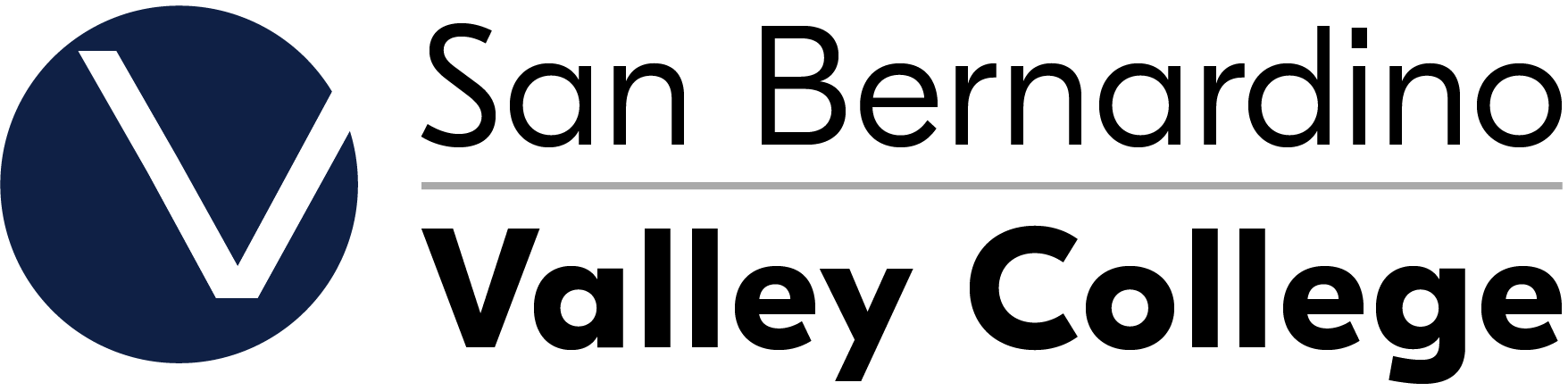ESL 601 Self-Guided Module
Instructions on How to Use Self-Guided Module
For best results, please note the following.
- Use a laptop or desktop computer when playing the module. Avoid using a cellphone or tablet since you may experience unintended results.
- Make sure to turn on the speaker on your laptop or desktop computer.
- After clicking the green Download ESL 603 Module button below, click on the Download icon that is usually found on the top right corner of your computer screen.
Example:

- Click on the file titled esl_603
Click Here to Download ESL 603 Module
- You may end the ESL 603 module at any time by pressing the [Esc] key on your keyboard.
- When you have completed the module, you may return to the main ESL Self-Guided Placement by clicking the blue button below.