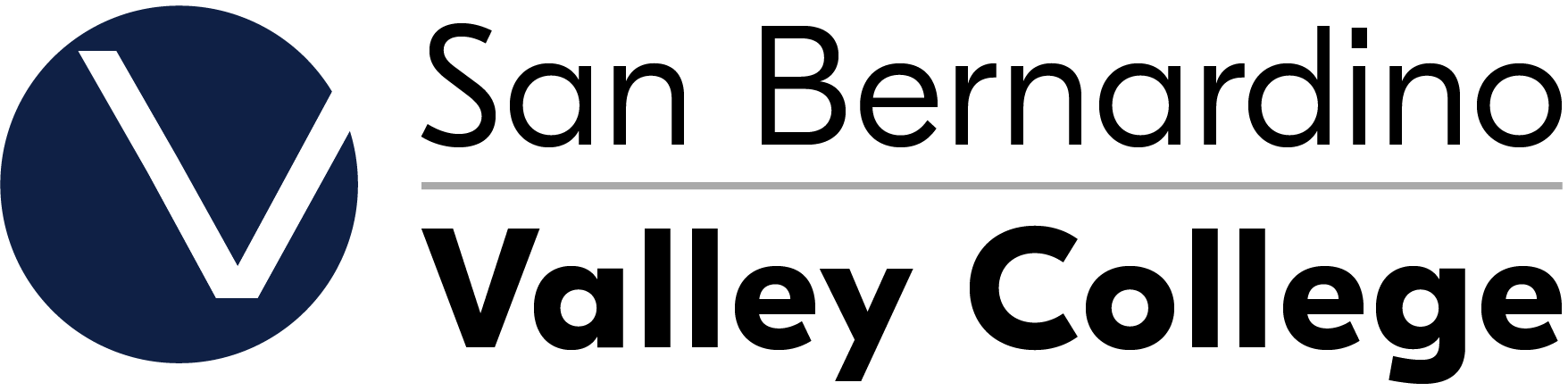Student Learning Outcomes
Student Learning Outcomes (SLOs)
What skills can students demonstrate by the end of your course?
This is the driving question for Student Learning Outcomes (SLOs). Ask yourself this question as you develop SLOs for your courses.
When you design your courses, use the SLOs in your Course Outline of Record to design assignments and assessments for your students.
Where can I find my course SLOs?
There are two ways to confirm your course's SLOs:
Please remember that changes in SLOs or PLOs need to be updated through the Curriculum Committee's processes. Do not change SLOs from what's listed below.
Master SLO List
The Master List of Active Course SLOs is linked here for your syllabi and course documentation. This list will be updated prior to the start of each fall semester. SLOs are also officially located on the course outline of record on CurriQunet Meta.
To use the sheet once opened, scroll down to the name of your course. It's designed as an Excel table. There should be multiple SLOs for most classes.
Note: You may need to sign into your Office 365 account to fully view this link. Your username and password is the same as what you use for Canvas and WebAdvisor.
Course Outline of Record
SLOs are located in the Course Outline of Record. You can find this on CurriQunet Meta. You do not need a username or password to access CurriQunet Meta.
Once you select Course, you can search for the course you are teaching. You will need to know the department and the course number (e.g. MATH 102). SLOs are updated on a regular schedule.