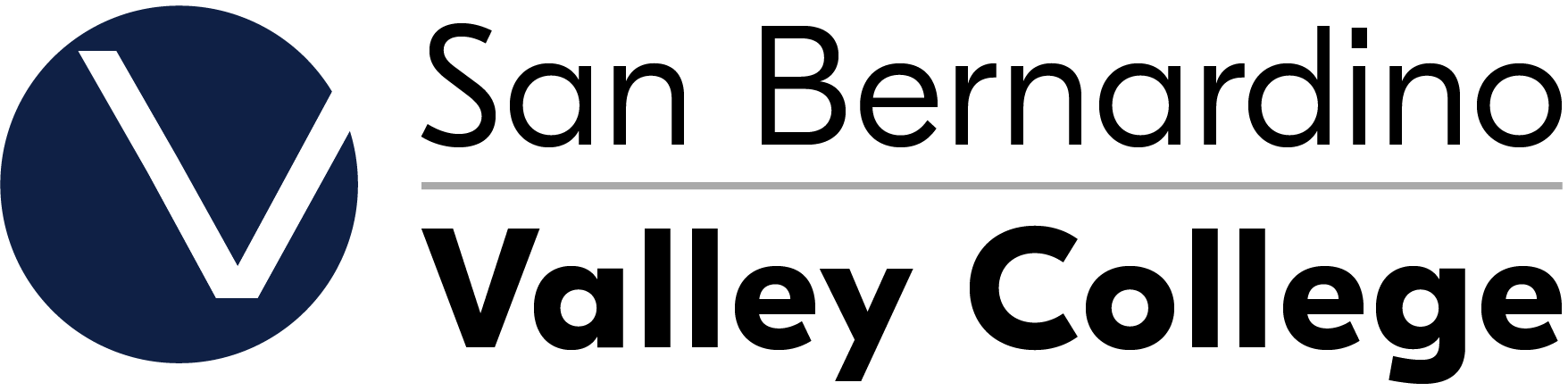Service Area Outcomes
Service Area Outcomes (SAOs)
What can students do as a result of visiting your area?
SAOs are unique for each program, and that's the point! What makes your program unique? What special service can you offer to students? SAOs help provide evidence that your work is effective. They show where improvement is needed. They connect your work with the mission of our college.
Where can I find my SAOs?
There is a master list of SAOs below. Please remember that changes in SAOs need to be updated through the Accreditation and Outcomes Committee's processes. This is to ensure that SAOs follow the rubric approved by the Student Services Cabinet and the Accreditation and Outcomes Committee. Any area that goes through the Program Review process should have SAOs.
Master SAO List
Below is a master list of area SAOs. Use the SAOs listed here for your area and website publications. This list will be updated whenever your area's SAOs are updated.
To use the sheet below, scroll down to the name of your program. It's designed as an Excel table. You can use the arrow next to "Area" to alphabetize the list or customize the way it's sorted to find your course. There should be multiple SAOs for most programs.
Note: You may need to sign into your Office 365 account to fully view this link. Your username and password is the same as what you use for Canvas and WebAdvisor. Click here if you want to download an Excel file with all of the current SAOs.
SAO Summary Evaluation form:
Please submit completed forms to your manager and the Outcomes Faculty Lead, Bethany Tasaka, so they can be updated on our webpage.